
In Nigeria, you will require a P2P service to purchase digital assets like USDT with a fiat currency and the Bybit mobile app is one of the innovative platforms bridging the gap, as you can trade directly from your Android device.
According to data from Coinmarketcap, Bybit is ranked number 3 by trade volume on the spot market. It supports over 40 fiat currencies and boasts 300+ payment methods to provide unparalleled flexibility and choice for its users.
In this article, we’ll take you through the step-by-step process of depositing USDT using the Bybit Android App.
Before buying USDT on Bybit
Here are two things you should consider before depositing USDT into your Bybit wallet:
You must have created a Bybit account and completed the necessary KYC verification processes. Thankfully, you can now use your Bank Verification Number (BVN) for a simpler identity verification process.
When making the fiat payment from your Nigerian bank account, avoid using any crypto-related terms in the transaction description or narration.
By following these simple steps, you can ensure a smooth and successful USDT deposit into your Bybit wallet.
Buy USDT on Bybit Android app: A step-by-step guide
Buying USDT on Bybit on the Android app is not a complicated process. Let’s look at all the stages below:
Step 1: Open the Bybit app and head to the home screen. Click on More and under the ‘Buy Crypto’ options, select P2P Trading.
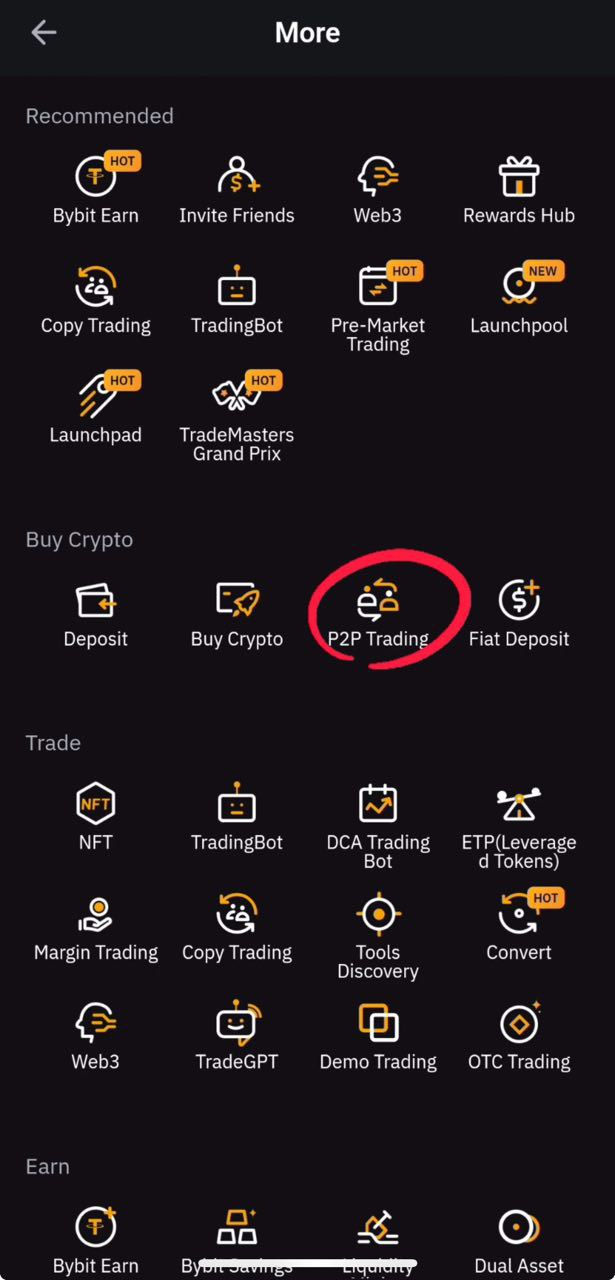
Step 2: Tap the Acknowledge button from the payment instructions on the popup and from the ‘Buy’ tab, enter your desired USDT purchase amount in Naira (e.g., ₦1000, ₦500, ₦30,000).
Bybit then automatically filters out merchants that want to sell with a trading limit option of the amount range you have selected.

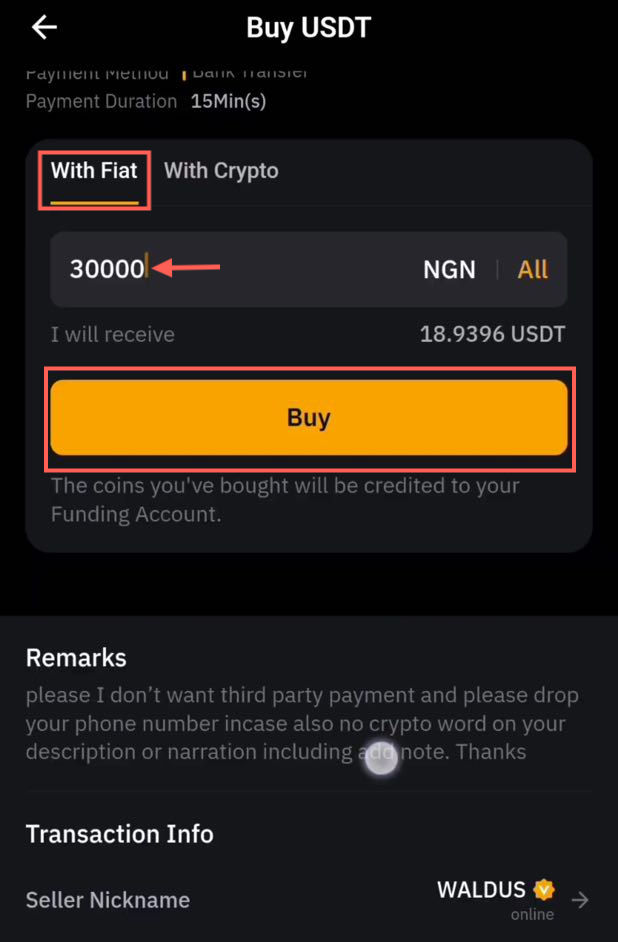
You can further refine your options by selecting your preferred payment method (e.g., bank transfer). If you choose the bank transfer method, you will get a list of merchants that accept only Bank transfers, so, select one based on what you need.
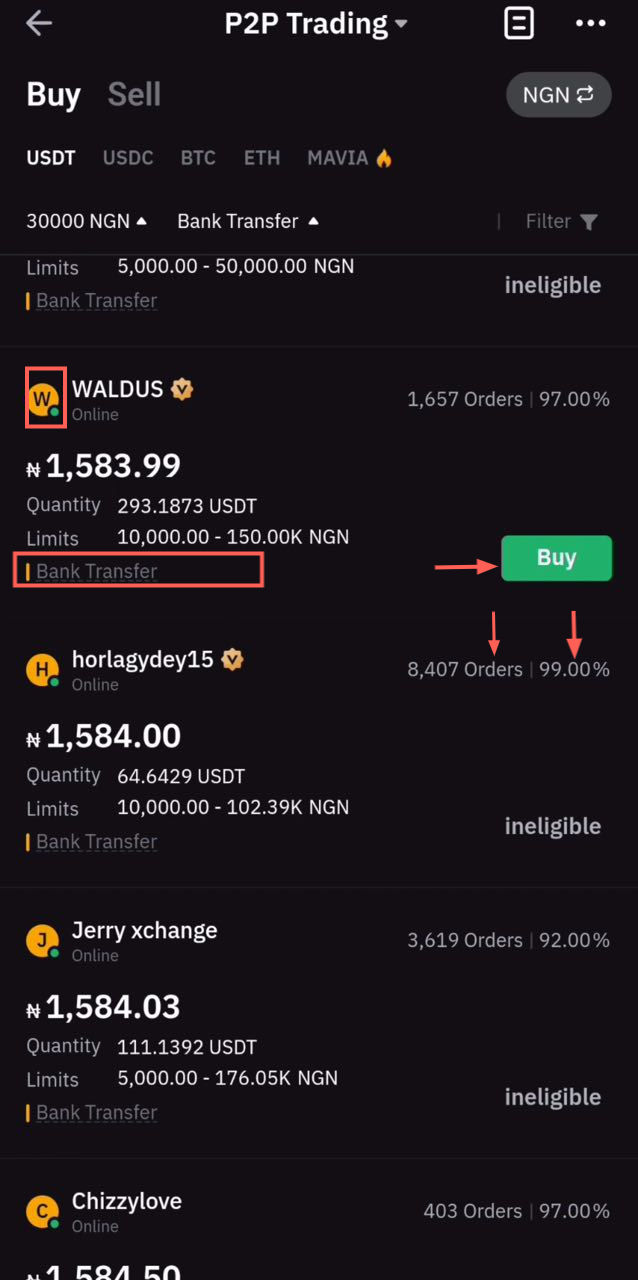
*N.B. A merchant with an “ineligible” tag indicates they’re either out of USDT or offline.*
Step 3: Next, pick a merchant you’d like to trade with based on:
- Number of completed orders
- Percentage accuracy
- Green online indicator next to their name
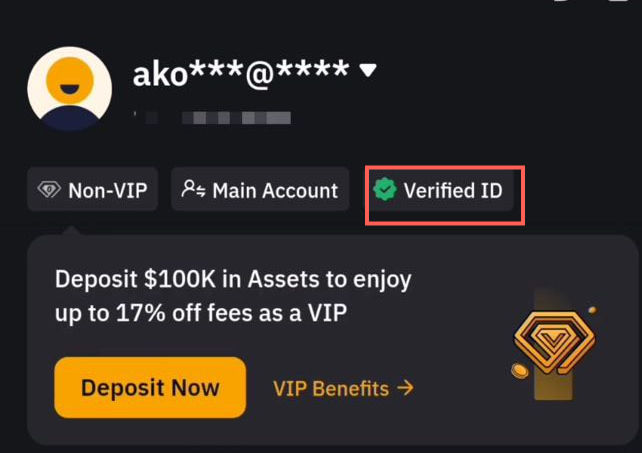
Step 4: Then initiate the trade when you click ‘Buy’. You’ll be required to enter the amount you want to deposit again to see the equivalent in USDT. If you’re comfortable with the rates, read the merchant’s remarks outlining their transaction terms. If the rate and terms are acceptable, click on ‘Buy’.
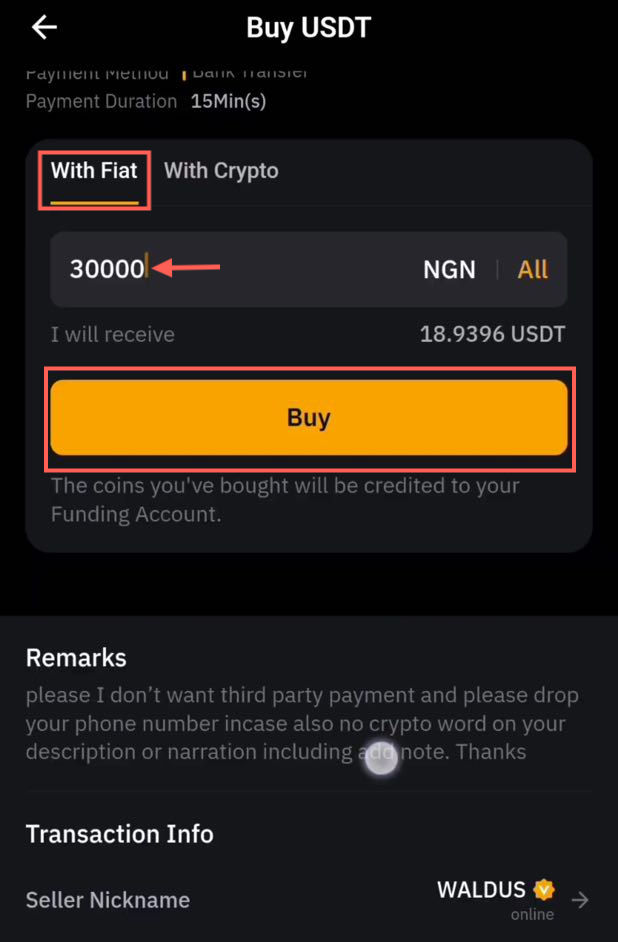
*N.B: In some cases, the merchant might have exceeded the transaction limit for the day but this is not a problem, Just go back and simply select another ad/merchant.*
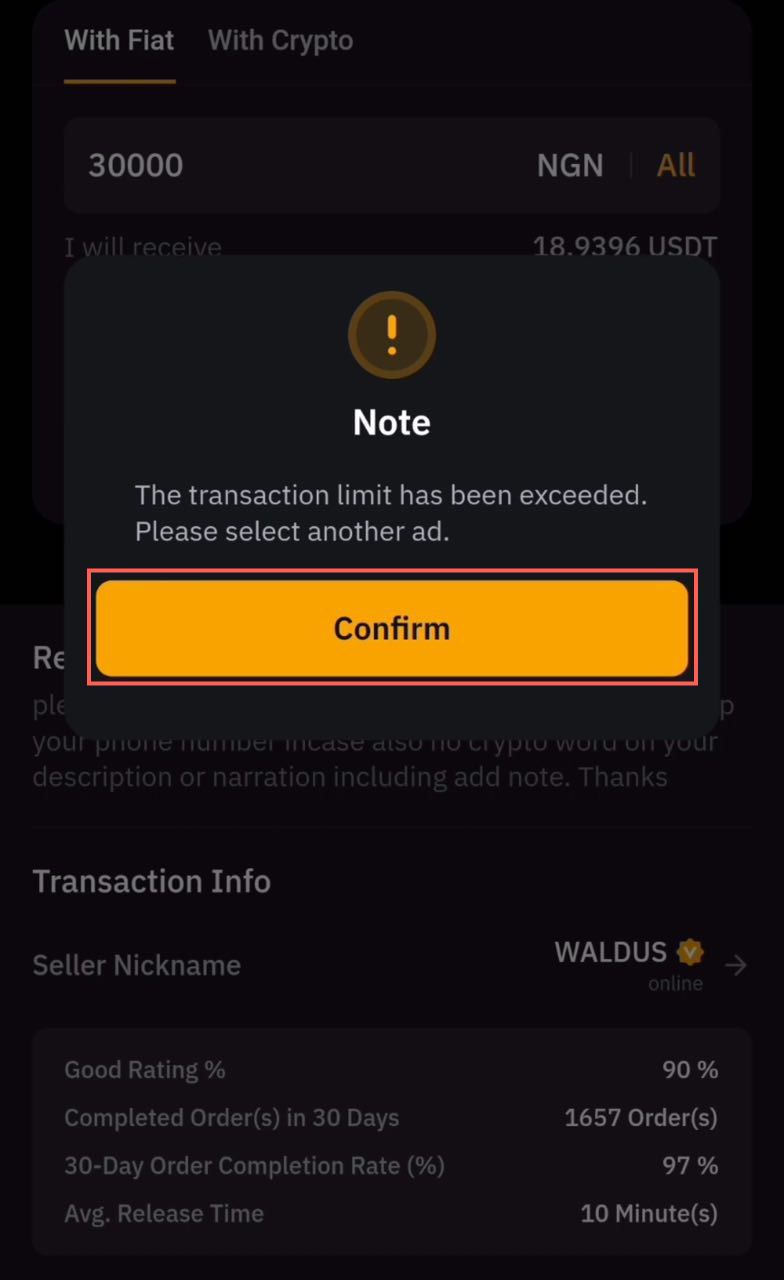
Step 5: Complete the payment process from the payment page, double-check the exchange rate and copy the seller’s details. Act quickly to complete the payment within the time window (usually withing 15-minute) provided by the app.
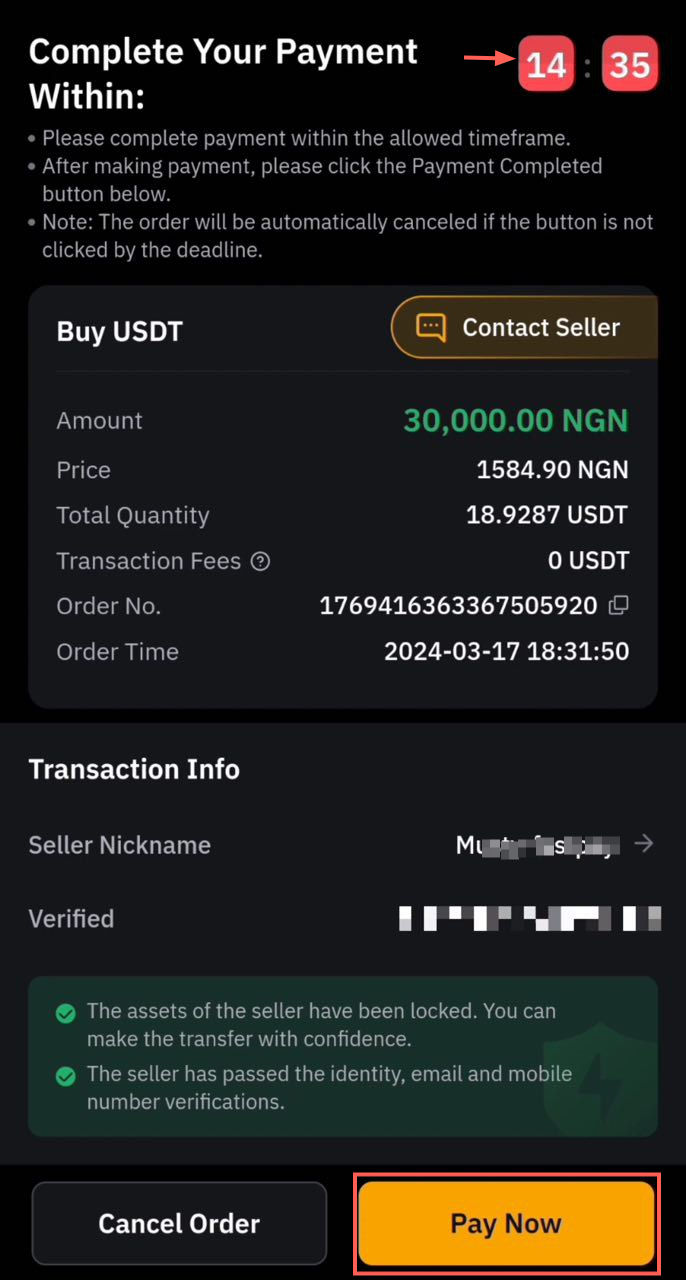
After transferring funds to the Nigerian account details provided, click on the ‘Payment Completed’ button before the deadline so as not to cancel your order.

Step 6: Proceed to confirm payment when you click on the ‘Contact Seller’ option. Send a message to the seller and wait to receive your crypto. Once the seller confirms your payment, Bybit will credit your account with the USDT. You may then transfer the crypto to your spot wallet to perform other trades.
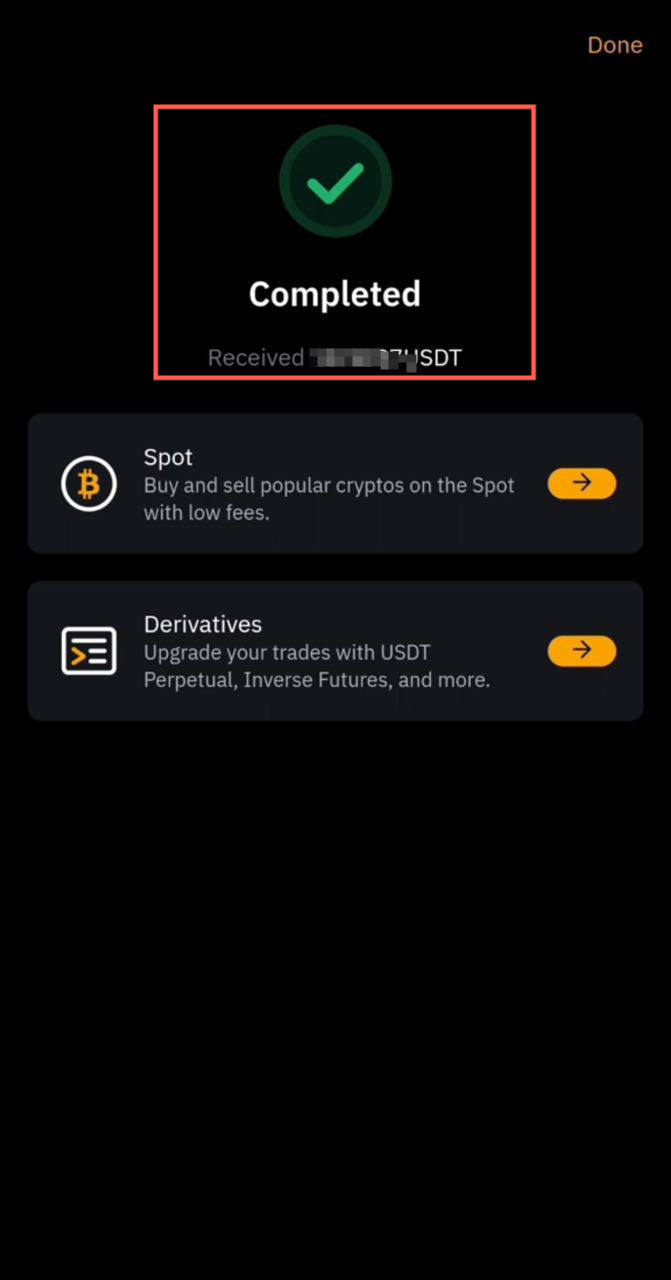
Why choose Bybit for P2P trading in Nigeria?
While the Bybit Android app boasts a user-friendly interface and smooth functionality, here’s what truly sets it apart for P2P trading in Nigeria:
- Zero Transaction fees: Bybit eliminates transaction fees, saving you money on every trade.
- Security First: They take user safety seriously. Bybit utilizes features like two-factor authentication and multi-signature requirements to safeguard your assets. Additionally, they hold the crypto you’re about to receive, allowing the recipient to confirm before finalizing the transaction thereby minimizing risks.
- Asset Management Options: The app includes options for asset management, such as Bybit Savings and Liquidity Mining, to earn stable yields.
- Copy Trading: This feature allows users to optimize their trading by following the strategies of master traders. Additionally, Bybit has introduced a Smart Copy Mode, which simplifies the copy trading process and aims to help users secure profits from the crypto market, even without prior trading experience.
Bybit simplifies your entry into the crypto world. Now that you know how to buy USDT on the Android mobile, you’re well-equipped to take advantage of the opportunities that cryptocurrencies offer in Nigeria. Remember, informed trading is smart trading.
