
While “best” can be subjective, objective measures can guide us in selecting great wallets.
Security is Important. Is the wallet self custody? Is it open source? Any past security breaches? These questions are vital for any Bitcoin wallet.
User experience also matters. A good wallet should be easy to use, like swiping a credit card.
Based on these criteria, we wrote this article to guide you in your search for the best non-custodial Bitcoin wallets for iPhone or iPad.
Dig in!
Top 7 non-custodial Bitcoin Wallets to use for iOS
Below is our list of the best wallets in no particular order:
Phoenix - Best non-custodial Lightning wallet
Blue - Best On-chain &Lightning wallet
Muun - Best streamlined wallet
Blockstream Jade - Best Cost-Effective Hardware Device
Bitkey - Best Phone-Based Multisig Wallet
Zeus - Best Network Control Wallet
Mycelium - Best Open-Source Wallet
We’ll now provide quick reviews of the non-custodial Bitcoin wallets listed above.
1. Phoenix

Phoenix stands out as a non-custodial Bitcoin wallet for iOS. You control your private keys, ensuring the highest level of security.
It integrates with the Lightning Network for faster and cheaper transactions, a big plus for everyday use.
The built-in currency converter lets you easily monitor the value of your Bitcoin holdings in your local currency.
Why use Phoenix to store your Bitcoin?
Built with Lightning Network integration
Open-source nature allows for public code review and community contribution
Phoenix wallet splicing
Security Overview
Seed phrase backup
Actively maintained by the ACINQ team with regular updates and security patches
2. Blue
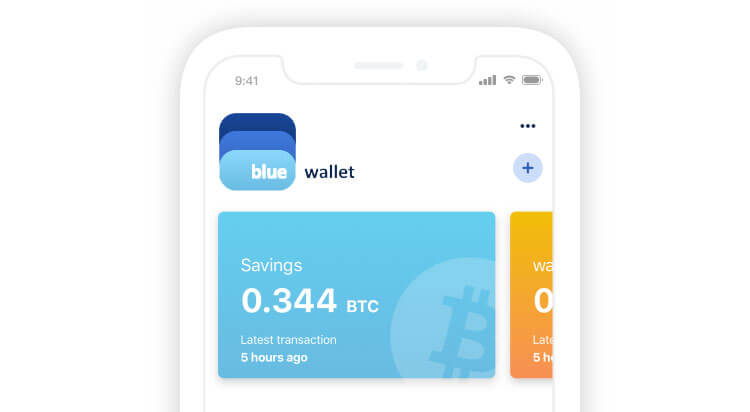
BlueWallet is a Bitcoin-only wallet for iOS users. It prioritizes security by putting you in control of your private keys. This means only you can access your Bitcoin, unlike custodial wallets where a third party holds your funds.
BlueWallet offers features like watch-only addresses, multi-signature support, and batch transactions for added control and efficiency.
However, keep in mind that as a hot wallet, BlueWallet is always connected to the internet, potentially increasing vulnerability to cyberattacks.
Why use Blue to store your Bitcoin?
Create unlimited wallets
Built-in feature for signing messages related to your Bitcoin transactions
Hodl Hodl P2P exchange
Plausible deniability if forced to reveal your identity
Security Overview
Bitcoin Nodes
Bitcoin escrow system
Multi-signature vaults
Integration with hardware wallets
3. Muun
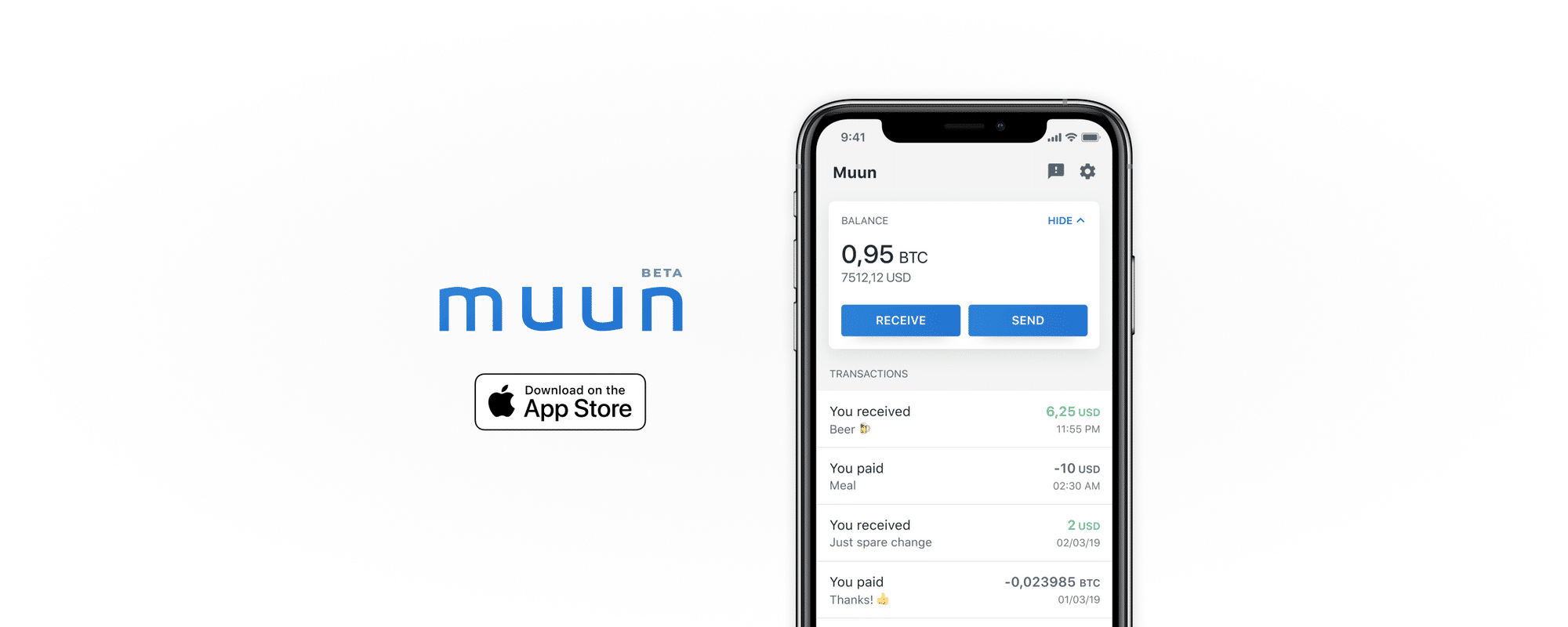
Muun’s minimalist design is perfect for beginners. It handles the complexities of the Lightning Network plus this means faster and cheaper transactions.
However, experienced users might find it limiting. Muun focuses solely on sending and receiving Lightning payments. It lacks additional features for customization.
Fees are based on real-time network traffic, ensuring you don’t overpay or underpay during congestion.
Why use Muun to store your Bitcoin?
Lets you choose between transacting on the Lightning Network or the on-chain Bitcoin network
Supports complex scripts like multisig, lightning, and taproot
Low fees
Can be paired with the Trezor hardware wallet
Security Overview
Muun co-signs daily transactions.
Uses zero-confirmation (unconfirmed) swaps for lightning payments.
Provides a non-standard recovery PDF
4. Blockstream Jade
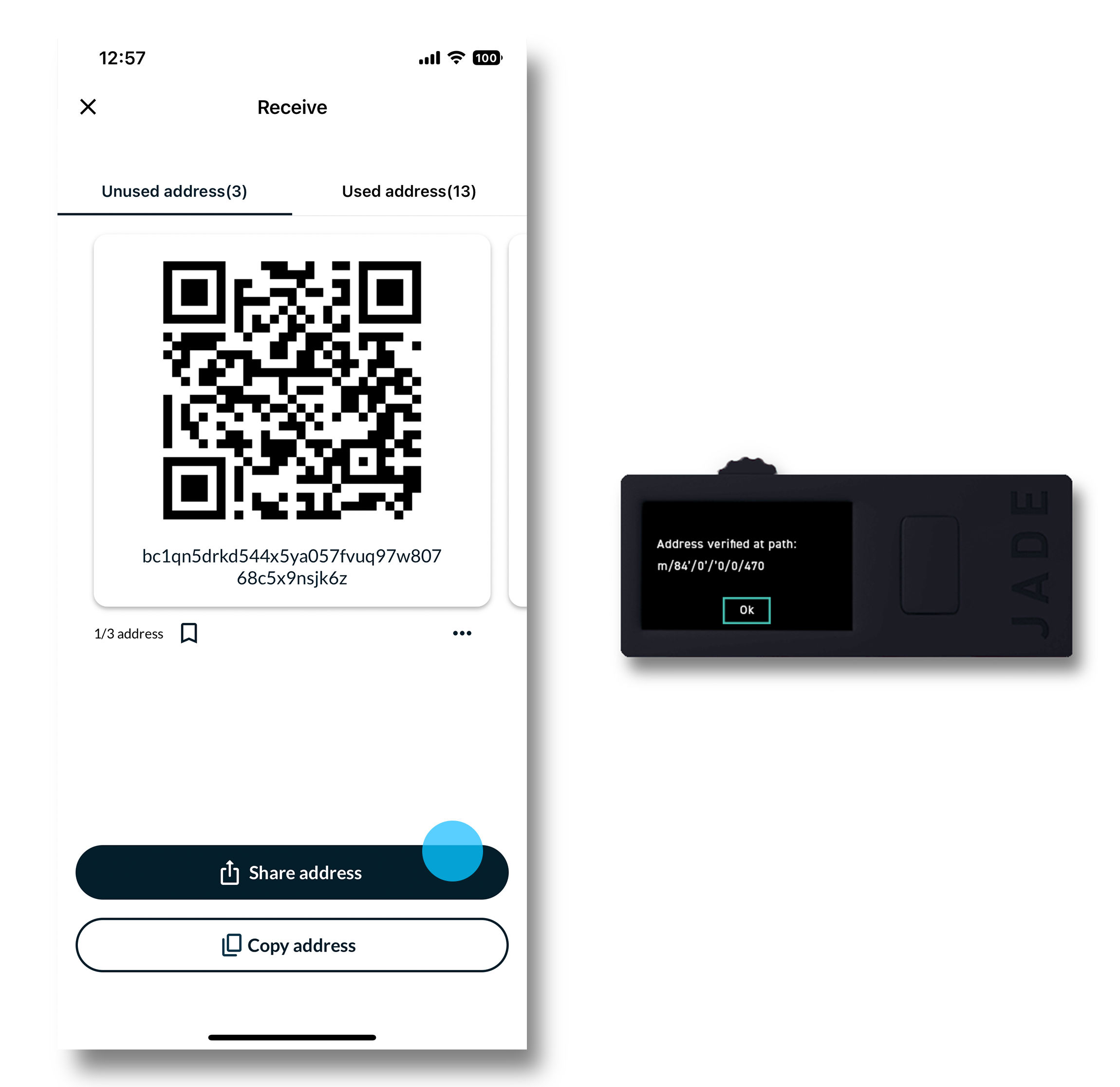
Blockstream Jade offers top-tier security at a competitive price point of $64.99.
This hardware wallet utilizes an air-gapped transaction system, considered one of the safest methods for sending and receiving funds.
While ideal for long-term, secure storage of larger Bitcoin holdings, keep in mind transaction fees associated with this wallet.Why use Jade to store your Bitcoin?
- Your private keys are never exposed to live servers- Air-gapped feature avoids USB and Bluetooth risks- Stateless signing feature does not store any wallet information
Security Overview
Open-sourced
Watch-only wallet for receiving funds and viewing balances without online exposure
Duress PIN and anti-exfil
Multi-sig transactions and “blind oracle” server to sign transactions blindly
5. BitKey

BitKey is not Free though. But a great and modern Bitcoin & Lightning wallet for iOS.
BitKey simplifies Bitcoin security through a multisig open-source hardware wallet. This phone-based key initiates and approves everyday transactions, with customizable spending limits for added control.
In case of phone loss, secure backups are stored in your iCloud for easy BitKey displays only the fee-covered options based on your balance. Even after sending a transaction, if the network slows and confirmation takes longer, you can use the Replace-by-Fee feature to expedite it.
Why use BitKey to store your Bitcoin?
Built with Lightning Network integration
Spending LImits
Multiple recovery options
Security Overview
PIN and fingerprint unlock
Trusted contacts
Less physical components that can be tampered with
6. Zeus

Zeus caters specifically to iPhone users seeking ultimate control over their Bitcoin. This mobile app lets you send and receive Bitcoin and make Lightning Network payments–all while managing your own node for enhanced security.
However, keep in mind the initial setup requires a myNode device and connecting your phone to the same Wi-Fi network.
But fear not, Zeus leverages OpenVPN to ensure seamless access to all your myNode features, even when on the go.
Why use Zeus to store your Bitcoin?
Compatible with both LND and c-lightning
Invoice-free Keysend payments (if your node configuration allows it)
On or off-chain payments
Show balances in BTC, sats, or fiat
Security Overview
Demo mode
Passcode
7. Mycelium
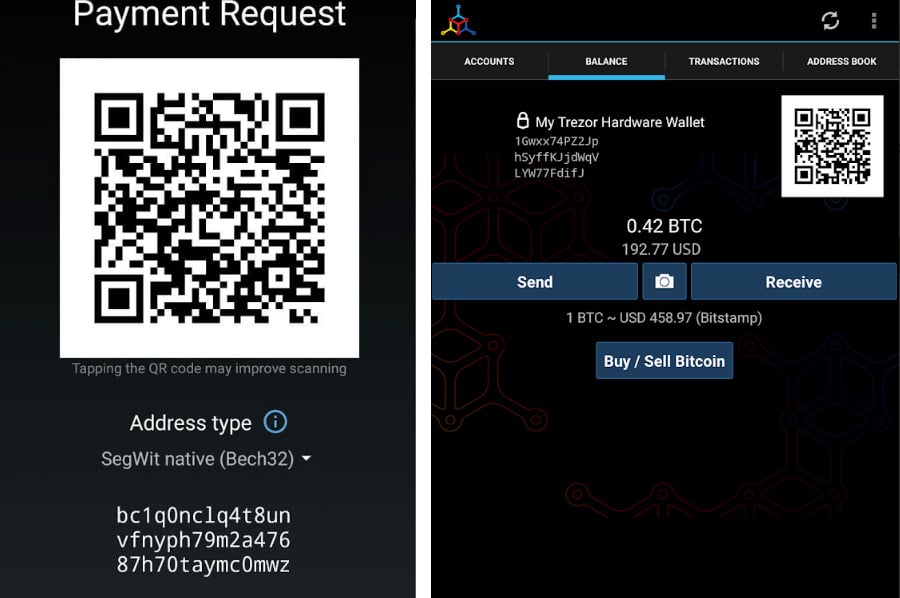
Mycelium, a veteran in the Bitcoin wallet space, offers a user-friendly interface for buying, selling, and storing Bitcoin on your iPhone.
As an open-source platform, its code is publicly available for security audits, fostering trust within the community.
congestion and data size. Mycelium caters to advanced users with its support for other cryptocurrencies.
However, a recent discovery of security vulnerabilities on the iOS version necessitates caution.
Why use Mycelium to store your Bitcoin?
Built-in decentralized exchange
Custom fee settings for adjusting transaction fees
Supports Child-Pays-For-Parent (CPFP) to expedite unconfirmed transactions
Open source with Segwit and QR code support
Security Overview
Private keys are automatically encrypted
TOR network support to mask IP address and location
Cold storage integration
Conclusion
These Bitcoin wallets are among the best for iPhone users.
User-friendly options like BlueWallet and Muun, along with feature-rich platforms like Exodus and Phoenix, cater to various needs.
Mycelium and Exodus allow direct Bitcoin purchases within the app, while hardware wallets like Blockstream Jade offer enhanced security for large holdings.
Each wallet has its pros and cons, so choose one that suits your needs.
