
Remember the crypto saying, “Not your keys, not your wallet”? This means that if you don’t hold the private keys to your Bitcoin wallet, you don’t truly own your crypto.
For ultimate security and control over your Bitcoin, you need a non-custodial wallet.
If you’re using an Android device and searching for the best non-custodial Bitcoin wallets in the market today, this guide is for you.
We’ll explore the top options available, helping you choose the most secure and user-friendly wallet for your needs.
Keep reading.
Top Non-Custodial Bitcoin Wallets for your Android device
Android user can use Google Play Store or APK download to get any of the non-custodial apps listed below:
1. Breez
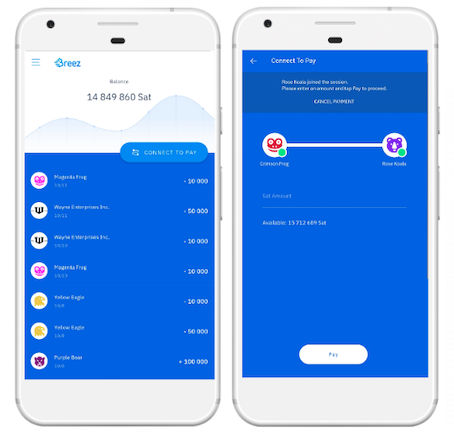
Breez simplifies Bitcoin transactions and storage via the Lightning Network on Android.
It encrypts backups during transactions or new address creation. You can manage your own seed phrase for enhanced security. A pre-configured Bitcoin node is included, or you can connect to your own.
Transactions range from 0.00018166 BTC to 0.04 BTC per address and setting up a Lightning Network channel has a 0.75% fee (minimum 0.0001 BTC).
Breez also offers a software-based Point-of-Sale system for Bitcoin payments and features two-factor authentication, biometric login, and multi-signature technology.
Backups can be saved to Google Drive with an optional seed phrase.
Pros:
Encrypted Backups
Point-of-sale system
Lower Fees
Cons:
Added Responsibility. You have to back up your wallet regularly and manage your channel balance.
Insufficient privacy unlike other wallets
2. Muun

Muun is an open-source, non-custodial Bitcoin wallet designed for ease of use. This option features a minimalist design and abstracts away complex channel management.
Available for Android, Muun offers streamlined sending and receiving with Lightning Network integration for faster, cheaper transactions.
However, its simplicity comes at a cost – advanced features are limited. Fees are dynamic based on network congestion, so expect them to fluctuate depending on usage.
Pros:
2-of-2 multisig protection
Simple, easy to use interface
Supports Taproot, a significant upgrade to the Bitcoin protocol
Cons:
Muun does not support CoinJoin and other advanced features
No xPub functionality
3. Blue
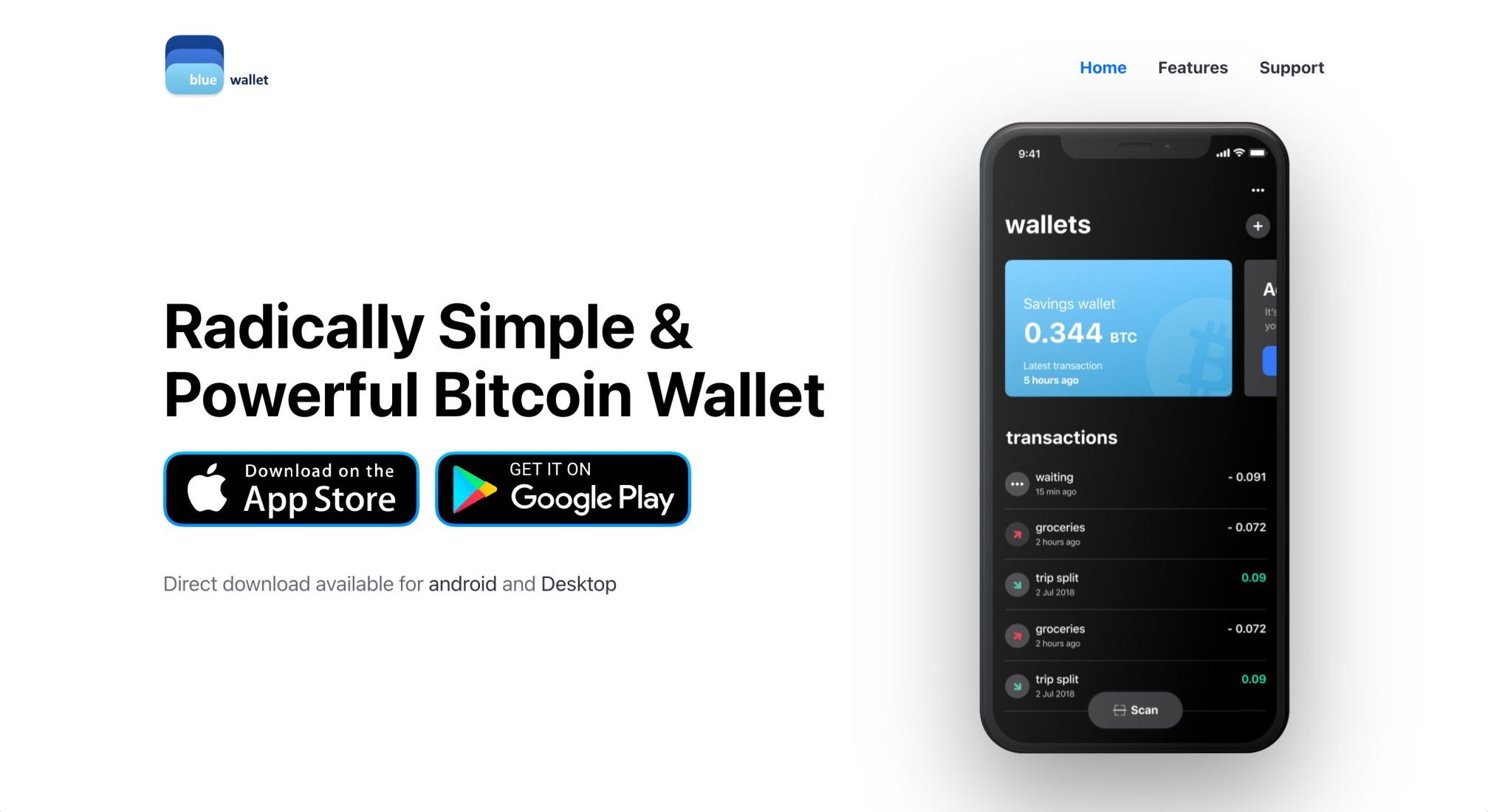
BlueWallet caters specifically to Bitcoin users on Android, offering a self-custodial solution for on-chain BTC transactions and a secure storage.
BlueWallet provides flexibility with its three wallet types (Bitcoin, Lightning, and Vault) and even lets you sign messages for added security during transactions.
With its strong reputation for user safety, BlueWallet is a trusted choice for many Bitcoin enthusiasts.
The BlueWallet mobile wallet does not charge fees for executing transactions. Network or miner fees are still applicable but can be customized before transacting.
Pros:
Huge range of other features including hardware wallet support, LNurl, Mixers, Coin Control, Multisig and more
3.9 stars from 3,500+ reviews
Beautiful UI
Cons:
Technical, as you have to run your own full node and LndHUB
Some reports of freezing and crashing
4. Zeus

Zeus, like Blue Wallet, lets you create a full Lightning Node on your Android phone.
This self-managed approach offers excellent privacy and security, but requires technical knowledge. It can also connect to your personal node at home for remote management.
Zeus prioritizes security and caters to experienced users. It lacks some features compared to Blue Wallet, but offers a sleek, user-friendly interface.
Transactions incur standard Bitcoin network fees set by miners. The app itself is free to use.
Pros:
Fully Open Source Software (FOSS) with a modern UI
An embedded LND node
10K+ downloads on Play Store
Cons:
Higher Fees
A beginner would find it a bit hard to use
Uglier interface than other wallet apps
5. Phoenix

Designed for Android users, Phoenix Wallet prioritizes user-friendliness when interacting with the Lightning Network.
A key feature is Pay-to-Open, eliminating the upfront Bitcoin requirement to create channels for receiving payments.
This simplifies setup and streamlines everyday transactions.
However, it’s important to consider the potential privacy implications involved with this functionality.
Pros:
Open-source
User-Friendly Interface
Automatic Channel Management
Cons:
Connects only to ACINQ nodes
Must receive 10,000 sats before being able to send/receive funds
Fees for channel creation are high
6. Mycelium
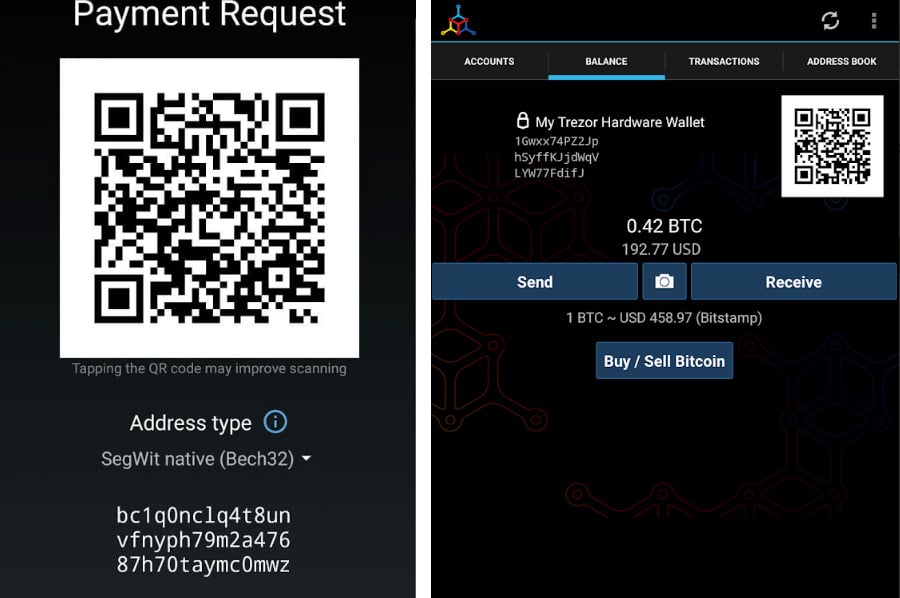
Mycelium prioritizes user-friendliness. It lets you easily store, buy, and sell Bitcoin while keeping control of your private keys.
This open-source code allows for public scrutiny, strengthening its reputation within the Bitcoin community.
Mycelium charges dynamic transaction fees based on network congestion and transaction size.
It also offers additional features like local peer-to-peer trading and fiat currency conversion for 164 currencies.
Pros:
Open source
Custom fee settings
Support for hardware wallets
Tor integration, ProtonVPN, and watch-only accounts
Cons:
Mobile only
Not beginner friendly
7. Ledger Nano X

When choosing a wallet for your Bitcoin on Android, consider a hardware wallet like the Ledger Nano X.
This sleek, USB-like device stores your Bitcoin offline, keeping it safe from online hacks. It connects easily to your Android phone via Bluetooth and boasts a user-friendly interface for smooth transactions.
While it comes at a premium, the Ledger Nano X offers unparalleled security and peace of mind for your valuable Bitcoin holdings.
The hardware is about ₦230,000 and transaction fees depend on the network.
Pros:
Increased security with offline storage, PIN codes, and recovery phrases
Over 5,500 tokens supported
Cons:
Concerns over potential security risks with its newly introduced “Ledger Recover” feature
Not free
Requires carrying a dedicated device
10. Electrum
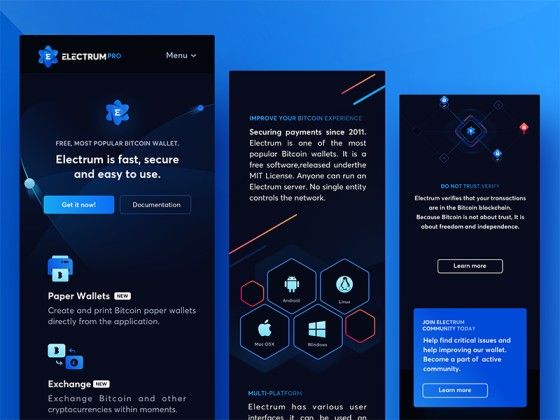
Electrum is a non-custodial, open-source Bitcoin-only wallet with 2FA. It supports hardware and multisig wallets.
Users benefit from Lightning Network integration, which enhances transaction speed and cost-efficiency.
You’ll need Google Authenticator on your smartphone to use Electrum. A small fee applies for transactions using the remote server.
However, your funds are not locked, and you can withdraw at any time for free using the ‘restore wallet’ option with your seed.
Pros:
Simple Payment Verification method
Multisig wallet
Cold-storage support
Anonymity
Cons:
Some wallet versions are susceptible to phishing attacks.
No customer support
No iOS wallet
Conclusion
It’s evident from this comprehensive list that non-custodial Bitcoin wallets for Android devices provide a convenient way to carry your cryptocurrency with you.
However, to protect your assets, keep these tips in mind:
Avoid storing large amounts of Bitcoin on your mobile wallet.
Write down and securely store your 12-24 word seed phrase.
Set a PIN code for your wallet. Choose number combinations you can easily remember.
Remember not all wallets on the Google Play Store are verified. Malicious apps may try to steal your coins. Always download known, official apps to ensure safety.
That’s it! Also see our top picks for non-custodial wallets for desktop devices.
